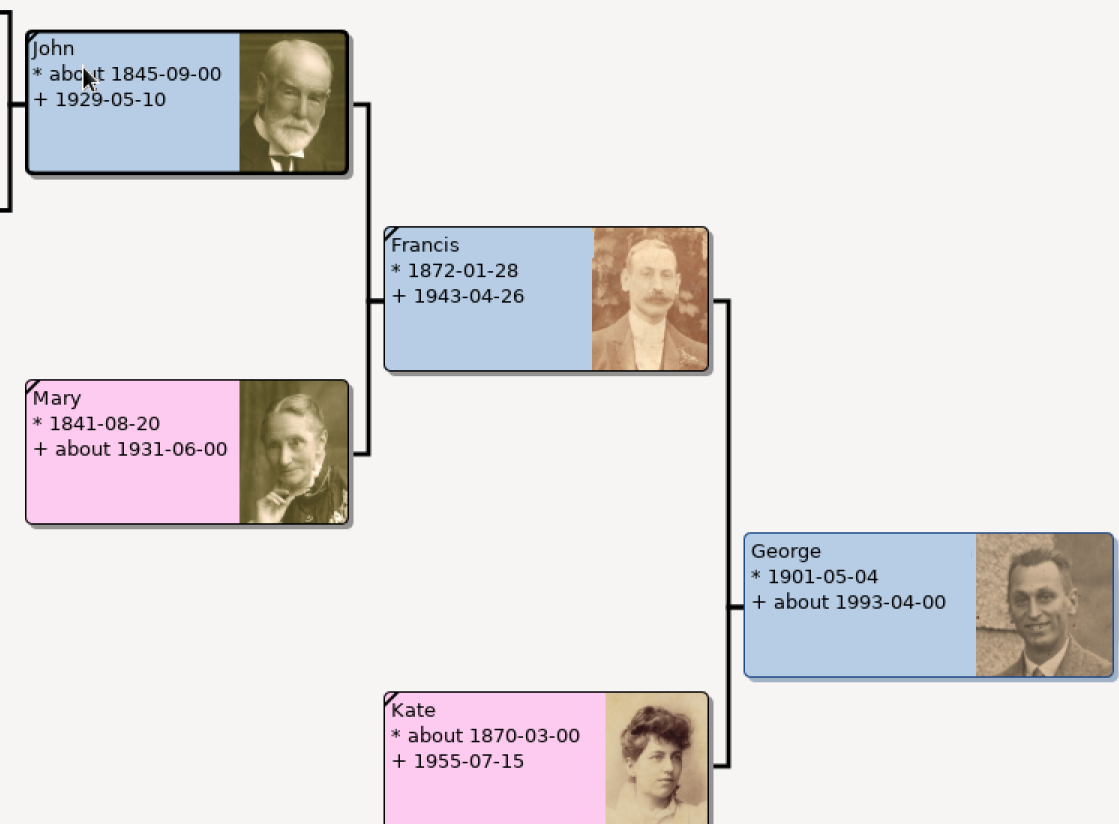
Family
- Ensure you are logged in.
- Visit the genealogy vault or click on the graphic above.
Not registered yet?
- Please read the privacy statements and guidelines below.
- If you agree, then contact us with your email address and enough family information so you can be registered in the correct family group.
Privacy
- Genealogy information is private and access is restricted by family.
- Please respect privacy.
- Treat data about others as you would like others to treat data about yourself.
- You should not download and not forward data to others.
- Instead invite them to register (preferred) or perhaps share a link.
- This is to protect privacy and restrict to the relevant family grouping.
- The data is dynamic and constantly being improved and updated, so not downloading data avoids it becoming stale or out of date.
Guidelines
Security
There are three security "layers" for accessing the genealogy vault.- The public website for
 Veri-Serve Limited, such as this page.
Veri-Serve Limited, such as this page.
- https://www.veriserve.co.uk
- Protected by certified Secure Sockets Layer (SSL) so all traffic is encrypted.
- Links start with https://
- Information here is open for public viewing.
- And just so you know, as with any website you visit, some data about your device and browser capabilities are exchanged.
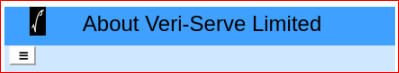
- The private website verivault for registered users that have logged in.
- https://www.veriserve.co.uk/verivault
- Additional protection: no user can see any other user's data unless explicitly shared.
- Once logged in, you can go straight to the genealogy vault.
- By default there is no link to the genealogy vault, but you may add a bookmark.
- The verivault cloud storage is handled by NextCloud technology. So you can look at the NextCloud documentation for help. There are loads of features like "Talk" for video conferencing.
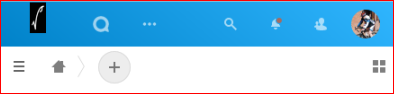
- The private genealogy pages
for family groups.
- https://www.veriserve.co.uk/verivault/sites/genealogy
- Only available when logged in to verivault.
- Additional protection: genealogy data is read-only and only visible within a family group.
- Registered users are trusted to respect privacy.
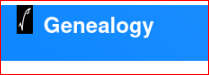
Getting Started
Only registered users may access the genealogy pages for their family.- You can request to register by filling in the form.

- Then press "Send Feedback"
- Your unique username is sent to the email address you supply.
- Visit the log in page and enter
your username and a new password that you want to use for this site.
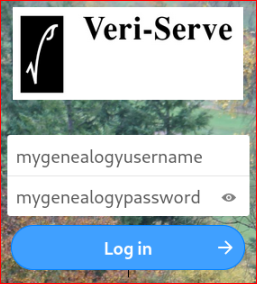
- Ensure your password is robust and different from other sites you may visit.
- You only have to enter your new password once. If necessary, use the view button to check you have typed it in correctly
- The first time you log in you are presented with a slideshow explaining the NextCloud technology which you can skip or cycle through.
- Visit the
genealogy pages
in the same tab, or a separate tab, according to your preference and browser capabilities.
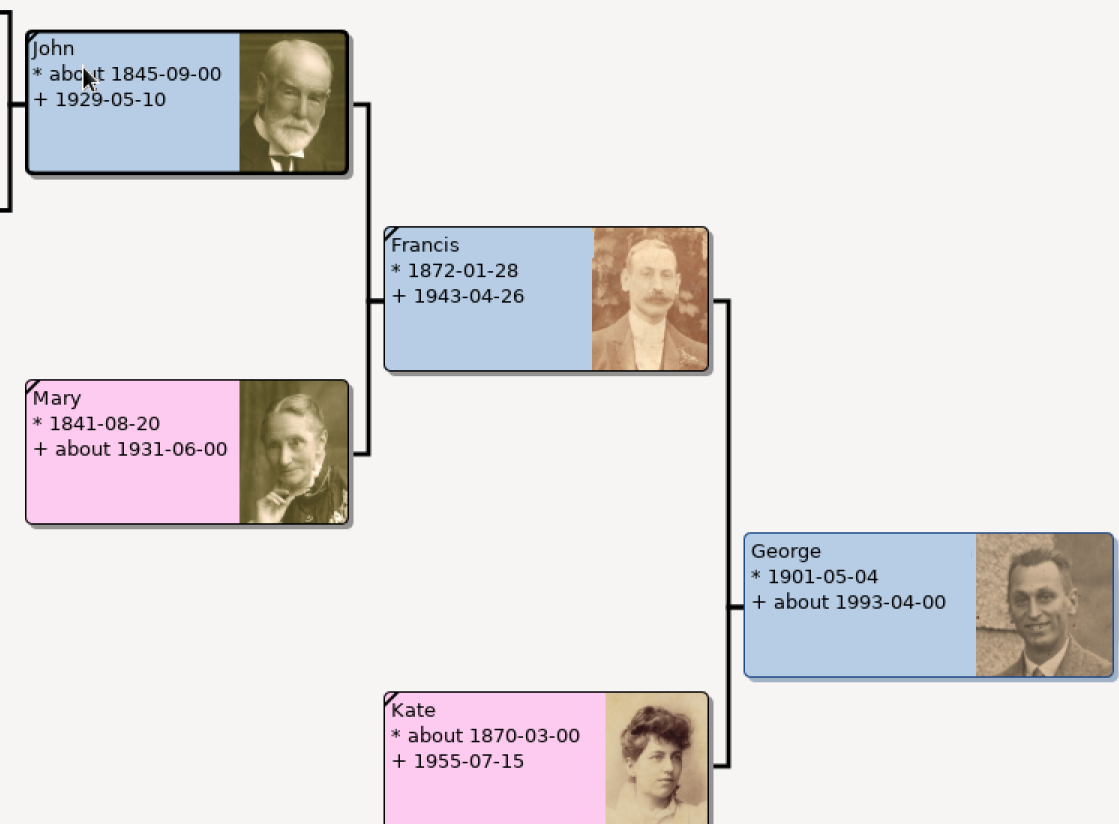
- You may create bookmarks in your browser for the verivault and genealogy pages.
- Remember to log out when you have finished. Click on the avatar in the top right corner of your
verivault page to reveal the menu.

Security Layer 1
Security Layer 2
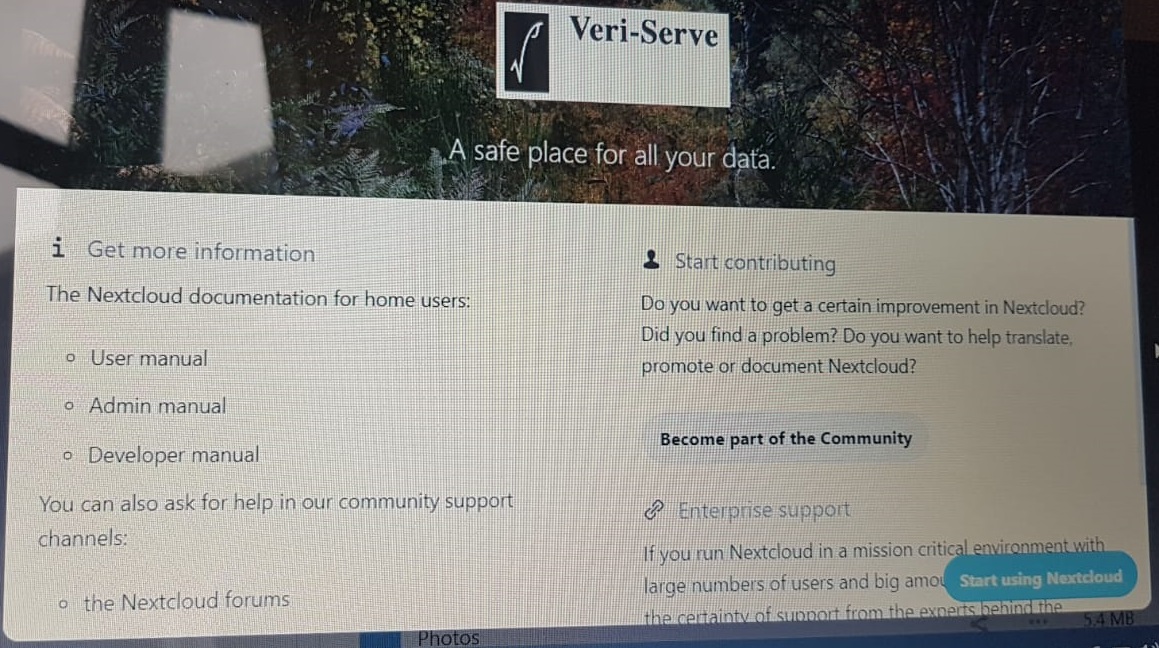
By default, there is no direct way to the genealogy pages, but you may hit "Start NextCloud" to learn more about NextCloud.
Security Layer 3